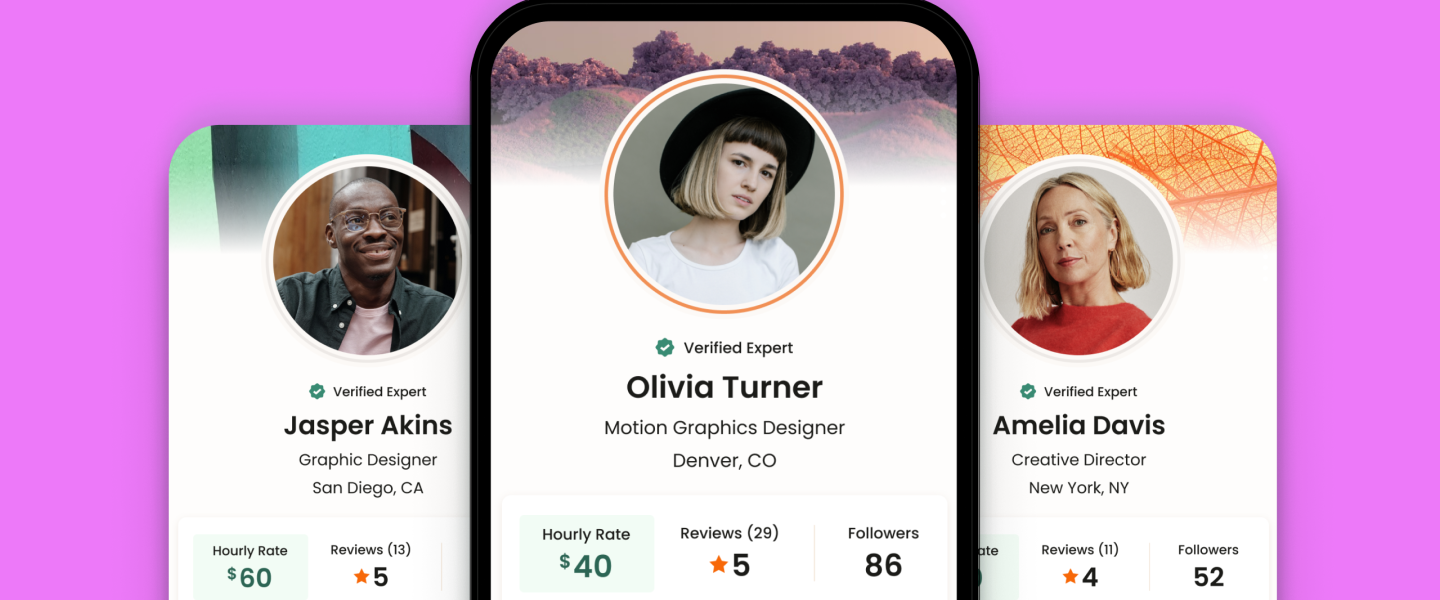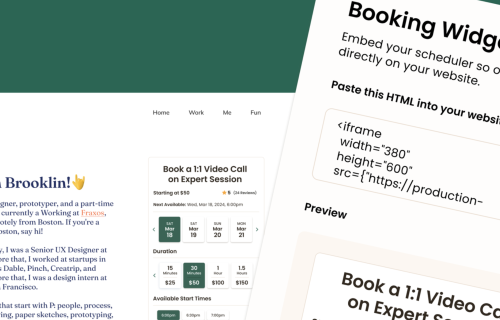10 Tips to 10x your Expert Profile
Uncover expert tips on harnessing the power of personal branding and maximizing the potential of each profile feature to captivate viewers and effortlessly showcase your impressive skills.
Your Expert Profile page is your opportunity to showcase your personal brand, highlight your expertise, and provide learners with the information they need to feel confident taking the step to booking a 1:1 live call with you.
Get ready to elevate your profile! With these friendly tips, you can seamlessly turn your profile into a captivating home base for your knowledge-sharing business. Let's set the stage for success together
In this guide we’ll cover what is included on your Expert Profile Page and outline 10 tips to 10x your profile and increase bookings:
- Choosing the right profile picture
- Personalizing your profile with a custom banner
- Uploading an intro video to kickstart the conversation
- Making a memorable first impression with your professional headline
- Emphasizing your expertise with topics
- Crafting your personal brand narrative and clearly communicating your unique value proposition
- Unlocking a bio that means business
- Leveling up your profile with optional fields
- Optimizing your availability settings for maximum booking opportunities
- Customizing your link and share everywhere!
First things first, what is your Expert Profile Page?
The Expert Profile is a one-stop shop for presenting yourself and your expertise to the world. You can highlight all your amazing talents in one easy-to-navigate spot - no tech wizardry or fancy website needed. It's all about making it simple and stress-free for you In addition to providing a place to display your unique experiences, it serves as a hub where you can list your availability, get booked, and receive payment, all in one place.
Let’s break down the essential building blocks of your profile, starting from the top:
- Profile Photo: A photo of you (Upload Specs: 265x265 pixels max 2MB, .png, .jpg, .webp)
- Intro Video: Upload an intro video is your chance to speak directly to potential learners and give them an opportunity to learn more about who you are and what you offer. (Upload Specs: max 15MB)
- Profile Banner: Upload a custom banner to stand out and make your profile page feel like your own (Upload Specs: W 1144px by H 212px)
- Name: Your preferred first and last name
- Professional Headline: A one-liner that best describes who you are and what you do at a glance
- Location: The city you’re based out of
- Topics: Select up to 6 categories to be displayed on your profile - these are how you will be categorized in our platform and give viewers a better understanding of your broad expertise
- Experience: Include any relevant work history or roles at specific companies
- Education: Include your academic background and degrees
- Licenses & Certifications: Include any licenses or certifications related to your expertise
- Expert Bio: Use this an unrestricted section to showcase your personality, expertise, experience, and explain why someone should book a session with you
Now that we've covered what the "Expert Profile Page" is, let's dive into some pro tips to help you stand out and start getting paid. It would be helpful to have your profile up and ready as you read this guide, so you can self-reflect and make live changes.
- If you haven’t created an Expert profile yet, you can create an account and get started with our step-by-step guided profile builder tool. Simply access it from your Expert Dashboard.
- If you have created an expert profile, but aren’t sure where to find it, login to your Expert Session account, navigate to the left hand side menu bar, and click on ‘My Expert Profile’.
Choosing the Right Profile Picture
In today's digital age, where first impressions are often made online, having a compelling headshot is crucial to building trust and connecting with others. Your headshot speaks volumes about your professionalism and approachability. So, how can you ensure your headshot is up to par? Let's explore some key factors to consider when choosing and capturing your headshot.
- The Story Behind a Headshot: The power of a headshot lies in its ability to create a visual connection between your mind and your face. It not only adds a personal touch to your profile, but also enhances your credibility and bookability. By showing yourself, you invite others to see the person behind the profile and establish a sense of trust.
- Choose a Photo that Accurately Reflects You: authenticity is key when selecting a headshot. Avoid filters, Photoshop, or any other artificial enhancements that can distort your appearance. Opt for a recent photo taken within the last five years that accurately depicts your current hair color, glasses, accessories, and overall appearance. The photo's quality should be no less than 400x400 pixels, with your face taking up around 60% of the frame.
- Consider Composition and Background: To make your headshot stand out, crop it to show your shoulders up, with your face centered. Be the sole focus of the picture, avoiding group shots that require cropping. Pay attention to the background, ensuring it is not too busy or distracting. Remember, the spotlight should be on you.
- Lighting and Attire: To avoid harsh shadows, take your headshot in soft, natural light. Adequate lighting enhances your features and portrays a professional look. Additionally, dress appropriately for your line of work. Whether it's a suit, uniform, or work overalls, aim to present yourself as you would for your professional role. Even if you work from home, swap out the sweatshirt and boxers for a more polished top.

Personalizing your Profile with a Custom Banner
Uploading a custom banner is a great way to add some personality and flair to the top of your expert profile, and better represent your personal branding. The recommended upload specifications are W 1144px by H 212px.
The free version of Canva has a lot of free imagery and graphic elements you can use to create a banner that reflects you. Here is a blank template that you can make a copy of to make your own!
Uploading an Intro Video to Kickstart the Conversation
You can upload an introduction video (up to 15Mb) that will be prominently featured on your Expert Profile. There's no need for it to be fancy or expensively produced. For creatives, this is a great place to add portfolio sizzle reels. For everyone else, it's an opportunity to introduce yourself and kick off the conversation in a more authentic and personable way. This gives potential learners a chance to feel connected to you, even before you two have your first session. It's all about building bridges before you take that first step.
Making a Memorable First Impression: The Professional Headline
Your professional headline is the gateway to introducing yourself to new connections. It should encapsulate your areas of expertise, your role, and what you bring to the table. Let's add some sparkle to your headline! It's your moment to shine and pique the curiosity of potential learners. Here are some friendly pointers to help you fashion a headline that proudly displays your one-of-a-kind gifts.
- Keep It Concise and Clear: Your headline should be short and straight to the point. Avoid unnecessary details and verbosity. Consider using dividers like " | " to separate different aspects of your headline and maintain a clean presentation.
- Harness the Power of Keywords: Including relevant keywords in your headline can boost your visibility in search engine algorithms, increasing your chances of being discovered by others. Tailor your headline to match industry-specific keywords and phrases to improve your search engine optimization (SEO).
Here are a few examples of catchy headlines for different industries:
- Professor: "Educational Innovator | Empowering Minds through Knowledge"
- 3D Modeler: "Digital Dreamweaver | Sculpting Virtual Realities"
- Event Planner: "Master of Celebrations | Crafting Unforgettable Experiences”
- Health Coach: "Holistic health coach empowering people to change their lives"
- Consultant: "Executive Career & Leadership Consultant | Expert in Improving Communication | Keynote Speaker"
- Professor: "Calculus Tutor, Founder of Calculus Club Tutoring Academy, Calculus Professor at Montclair State University"
Emphasizing Your Expertise with Topics
On your Expert Profile, the "Topics" helps learners understand your specific expertise and the types of sessions you offer.
Here's a tip: don't be shy about using topics to their fullest potential. By doing so, you're broadening your reach and maximizing your exposure. You are allowed to add up to six topics. When selecting your topics, consider two things:
- Will my selections add clarity and help people better understand my specific expertise? If not, revise them.
- Make sure your selections align with search engine optimization (SEO) practices and enhance your profile's visibility. For instance, would you be content with your profile appearing in response to "how-to" and "learn more" searches connected to the topics? Remember, this is all about boosting your discoverability and connecting with the right learners!
Crafting your personal brand narrative and clearly communicating your unique value proposition in your bio
Your bio should be more than just a list of professional accomplishments and skills. It is an opportunity to tell your story, share your journey, and provide a glimpse into the person behind the profile.
To craft a captivating and authentic bio, consider these key elements:
- An Engaging Opening Sentence: Your bio should start with a powerful opening line that quickly summarizes who you are and what you do, capturing the reader's attention immediately.
- Share Your Journey, Not Just Your Job: Instead of simply listing your job titles and responsibilities, take the time to share your personal and professional journey. The goal is to use your bio as a way to establish your credibility in your area of expertise in a way that is more engaging and compelling than a resume. Highlight significant achievements, transformative experiences, and moments that have shaped your career. Share the story behind your passion, how you've honed your skills over the years, and the achievements or clients you've worked with. This personalizes your profile and allows potential clients to resonate with your experiences. By painting a vivid picture of your path, you allow others to connect with you on a deeper level.
- Demonstrate Your Skills & Reflect Your Understanding of Your Ideal Learner’s Challenges: Focus on showcasing your skills through concrete examples. Share stories of completed projects, challenges overcome, and impact made. This approach brings your skills to life and helps potential collaborators or clients understand what you bring to the table. When possible, use language that communicates your deep understanding of why someone would want to book a session with you, the types of challenges you can help them overcome, and the value they can expect to gain from the session with you.
- Present Your Unique Value Proposition: Highlight your differentiation to clarify how you stand out from other experts in your field. What unique approach or method do you bring? Emphasize the innovative strategies, proprietary processes, or unique perspectives that make you a go-to expert. You can include details about your specific approach, philosophies, and session structures. Your unique expertise should position you as a trustworthy guide who can offer valuable insights, advice, and knowledge.
Unlock a Bio That Means Business: Inspire Action by Adding Conversion-oriented Language
Your profile bio is not just a place to tell your story; it is also a chance to drive action. (Aka: to book a session)
Let's dive into some additional insider tips: Our aim is to spark that connection between you and your potential learners. By using persuasive language and sharing specific information, we can guide them to and through their decision-making process. We want them to not just consider booking a session with you, but to feel genuinely excited and compelled to do so. The goal is to make sure that potential learners have all the details they need to feel confident taking that next step.
To remove any hesitations, make it clear:
- Who is a good fit to book a session with you
- What value they can expect to receive from booking a session, whether it be fresh insights, actionable strategies, or newfound knowledge
- What to expect during a session with you, including the structure and formats available
- A clear call-to-action (CTA), which could be a direct invitation to book a session or a prompt to reach out for more information.
You want readers to feel compelled to take the next step and book a session with you. So, don't be afraid to ask for it!
Struggling to craft the ideal bio for your Expert Session profile?
Simply answer a few questions about yourself, your expertise, and your passions, then let our AI Bio Builder work its magic, generating a personalized and captivating bio for you.
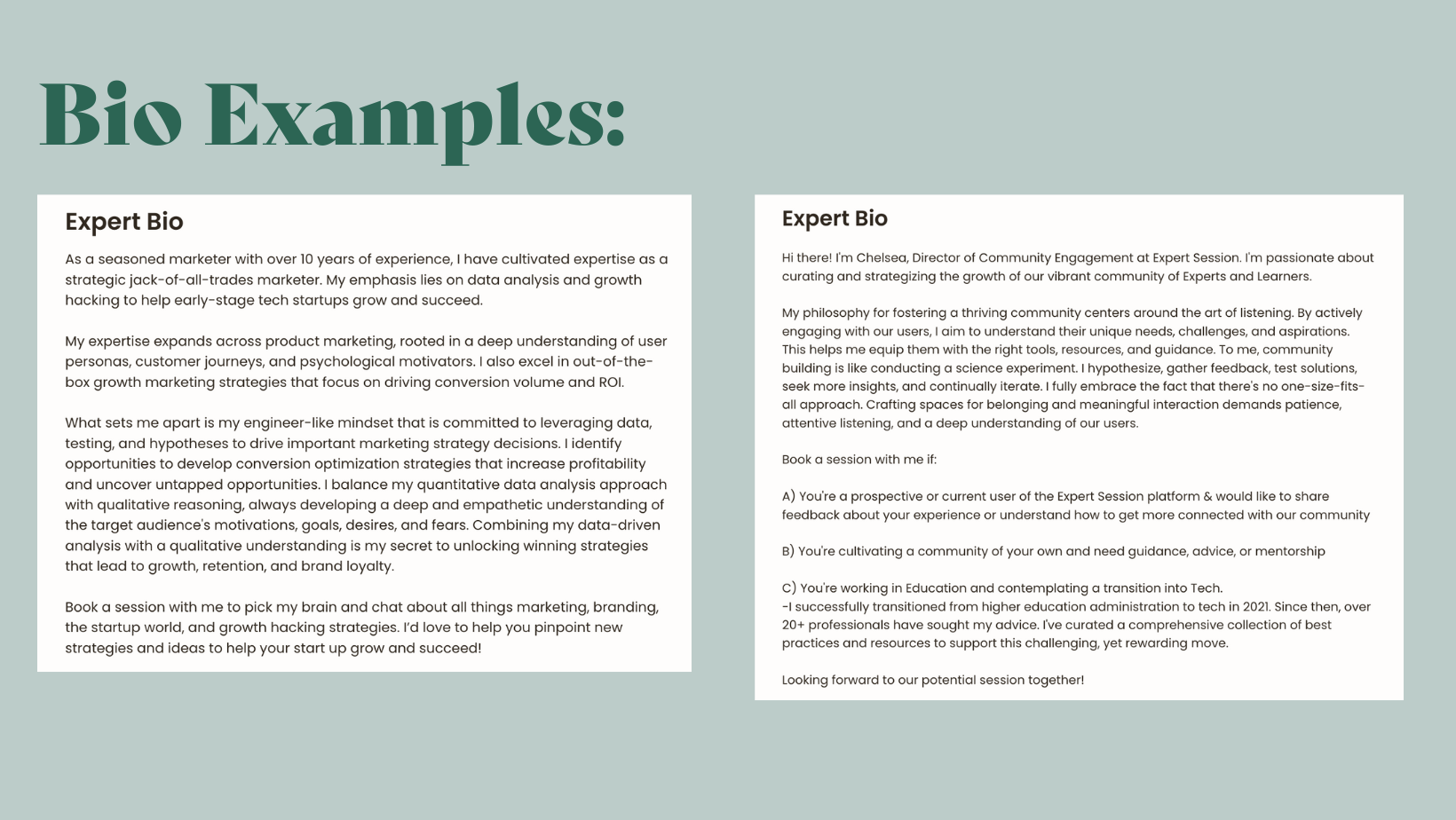
Level up your profile with these optional fields: Languages, Education, Experience, Links
To present a comprehensive and well-rounded professional profile, consider including additional profile fields such as language fluency, educational background, work experience, and links to your social media profiles and other platforms. By doing so, potential clients or collaborators can better understand your skills, knowledge, and digital presence, ultimately increasing your chances of making meaningful connections and attracting relevant opportunities.
- Languages: Unlock Multilingual Connections Fluency in multiple languages is a valuable asset. Be sure to mention the languages you are fluent in on your profile. This not only helps potential clients who prefer to communicate in specific languages, but also opens doors for international collaborations and expands your network across linguistic boundaries.
- Experience: Showcase Your Professional Journey & Work History Your past work experience is evidence of your skill set and knowledge areas. Including this information on your profile allows you to showcase your expertise and provides valuable insights into your professional journey. Highlight significant roles, projects, or accomplishments that reinforce your capabilities and make you an attractive choice for potential clients or collaborators.
- Education: Amplify Your Academic Achievements Sharing your educational background can help highlight your academic achievements. This information can also be valuable to potential learners or collaborators who value specific educational qualifications.
- Licenses & Certifications: Certify Your Credibility This field provides an opportunity to showcase any certifications, licenses, you may have, providing concrete proof of your qualifications and further amplifying your credibility. If you have links to specific certification sites or files that provide documented proof, you can include them by linking directly to them.
- Add Social Links: Connect and Expand Your Digital Presence In today's interconnected world, linking your social media profiles and other platforms to your profile is essential. This creates opportunities for people to connect with you on various channels and explore more of your work. It's an effective way to enhance your online presence and allow others to get a comprehensive view of your expertise and achievements.
Optimize your Availability Settings for Maximum Booking Opportunities
There are two availability settings within the Expert Session platform that when used strategically can help you maximize your opportunity to be booked.
Utilizing Instant Sessions
The "Instant Session" feature signals to session seekers that you are currently online and available for real-time calls.
Imagine being able to swoop in like a superhero, offering instant help to those in urgent need or those who value swift action. By harnessing the power of our Instant Session feature, you can boost the likelihood of being booked and make a significant, speedy impact on learners. This is not only about providing immediate assistance, but also about your flexibility, eagerness, and response time, which can be pivotal for collecting those 5-star reviews. So let's put on that superhero cape together and leap into action!
Limit Notice Periods:
Notice periods can be set in Settings under the “Availability” tab. A "notice period" refers to the amount of time you require as a buffer and heads-up between sessions. It's tempting to add large notice periods to give yourself ample time to prepare and be notified of a new session being booked. However, it's important to consider how this will impact your availability on your profile and how many slots someone will see as options for booking with you. Ideally, you want to offer as much availability as you can honor to ensure you and the potential learner can connect. For this reason, we recommend setting a notice period of 30 minutes or an hour, depending on how much time you need to prepare between sessions and considering how many sessions per day you aim to schedule. (The default notice period is 1 hour)
If you're worried about missing a session, make sure you star our notification emails in your inbox to ensure they don't go to spam and add your phone number in settings to opt in for mobile notifications/SMS alerts.
Additionally, sync any other calendars you rely on to organize your day so you can benefit from additional calendar reminders on other platforms.
Customize your link and Share Everywhere!
Having a custom URL can help establish credibility for your profile and provide an opportunity to add a personal touch that will show every time you share your unique URL on the web.
How to Customize Your URL:
In “Edit My Expert Profile” tab, you’ll find your dedicated Profile link. Update the link to custom the URL to make it your own.
Ready to share your expertise with the world? Step into the spotlight and let your profile shine!
In order to share your profile, you will want to ensure that your profile is published and visible. Then, simply copy and paste your new custom URL.
Share, share, everywhere to maximize the traffic and traction to your page.
Where to Share Checklist:
- Your Website
- Social Media and Professional Networking Site Bios
- Linktree Sites and other Contact Me Pages
- LinkedIn as a link under “Contact Info” and add it as an experience
- Email Signatures
- Your Resume and Business Cards
- Add it to any other course creation or knowledge sharing sites
As we wrap up this guide, remember that every step, from selecting a powerful profile picture to effectively sharing your unique link, weaves together to create your vibrant Expert Session story. These elements are more than just details - they're chapters in the story of your expertise and passion. So, seize this moment, illuminate your path, and unlock the extraordinary potential of your knowledge-sharing adventure with Expert Session. Here's to celebrating every step of your journey and every life you'll touch! Let's get out there and make some waves!