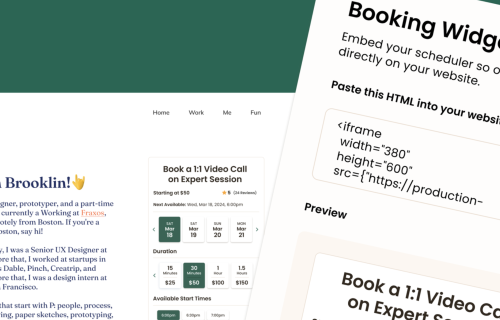Boost Bookings with Custom Discount Codes
Introducing Custom Discount Codes! Experts can create custom session discount codes, up to 50% off, directly from their expert account!
Why Offer A Discount Code on Your Sessions?
Offering strategic promotions in the form of a percentage off discount code is a powerful strategy to stimulate demand for your sessions and encourage potential clients to book your sessions with a sense of urgency. By offering discounted rates through discount codes, you can attract new clients, retain existing ones, and ultimately grow your business.
Clients are always on the lookout for great deals and incentives. By creating discount codes, you can capture their attention and motivate them to take action. Whether you're an experienced professional or just starting out, using promotions can give you a competitive edge in the market.
How It Works:
Here's how it works. As an expert, you now have the ability to generate unique discount codes that your clients can apply during the booking process. These codes can offer a percentage-based discount, allowing you to be flexible with the savings you offer. (Currently this is the only discount type available, but we are working on other promotion options for future so stay tuned!)
To get started with discount codes, simply navigate to your expert account and select the "Promotions" tab. From there, you can create, manage, and track your discount codes effortlessly. Experiment with different discount amounts and durations to find the sweet spot that drives the most bookings.
Step 1: Log in at https://expertsession.com/login
Step 2: Navigate to Settings > Discounts to create a new discount code.
Step 3: Click the “Add a Discount” Button and enter the following details:
- "Code": This is the exact code that will trigger your discount when entered at checkout. Make sure it is unique and shareable. (Example: "NEWYEARDEAL20")
- "Value": This is the discount percentage amount. You can enter an amount up to 50%, but it cannot exceed 50%.
- "Type": The type will automatically be set as "% off". (In the future, when we release other promotion options, this will be a dropdown menu providing you with different choices.)
- "Status": This indicates whether your discount code is live or not. To turn off an active discount code, navigate to it and toggle the status to "Inactive".
Step 4: Once your discount code has been created and is listed as "active" in your discount settings tab, you are ready to share the code. Instruct your clients to insert the code at checkout to receive their discount.
Step 5: Manage your discount codes at any time by deleting the code or changing the status to inactive.
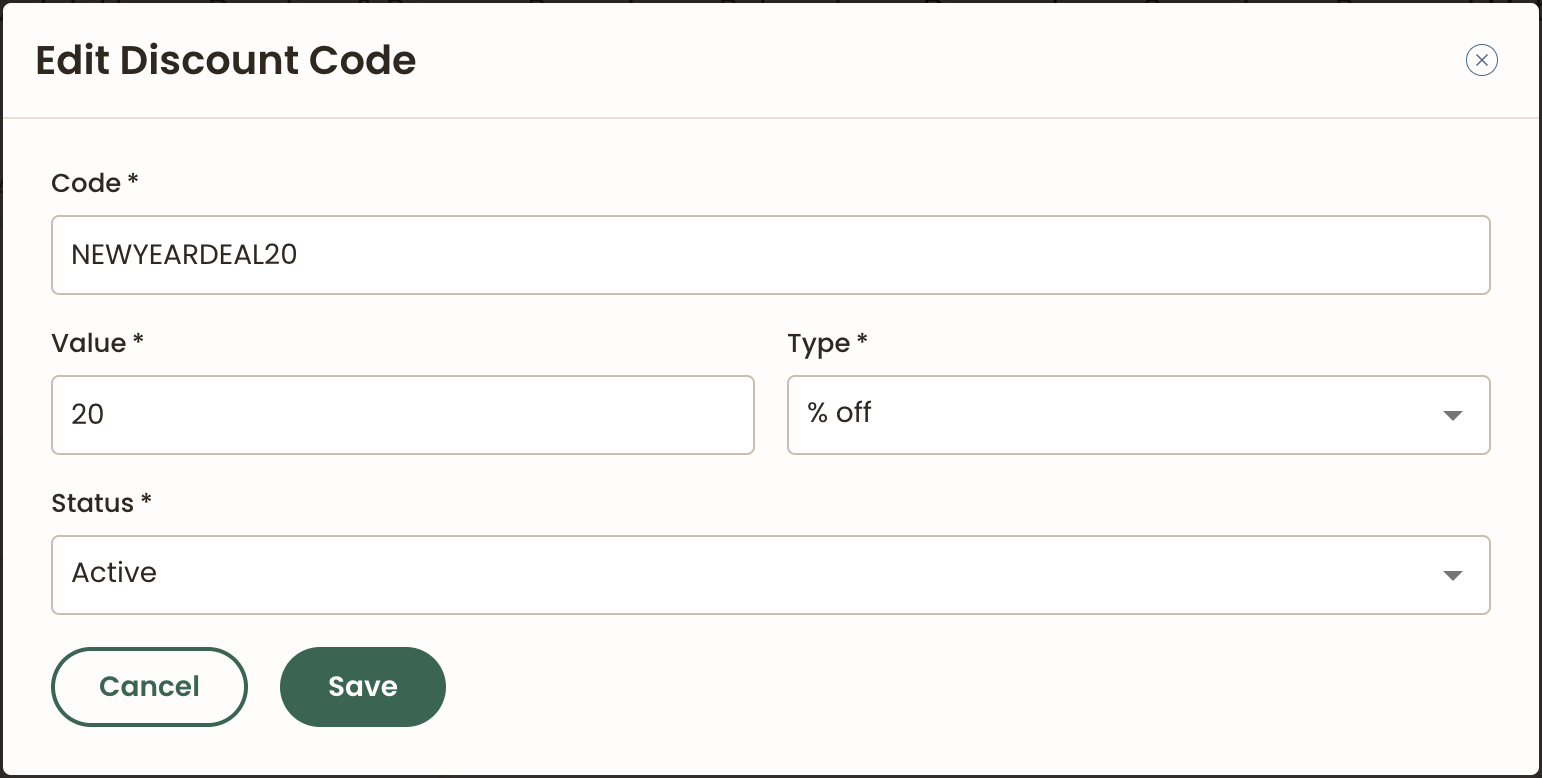
Important Notes:
- Discount Expiration Dates are currently unavailable but are on our roadmap as a future option for easier management.
- Currently, discount codes are set at the account level for all session types and durations. In the future, we will introduce more advanced options for creating different types of discount settings that allow you more flexibility and control.
- Codes are case-sensitive, so make sure to share it exactly as it appears.
- The amount you earn for each session will match the cost paid by the user - the Expert Session 20% platform fee. Keep this in mind when creating discounts to protect your earning potential.
- You can create unlimited discount codes.
- Discount code names must be unique in our system. If your code is not unique or matches another code, you will be instructed to create a new code.
Remember, promotions are not only about offering discounts. They are about creating a sense of urgency and excitement. Consider setting a limited-time offer or creating special promotions for holidays or seasonal events. These tactics can further motivate potential clients to take action and secure their spot in your highly sought-after sessions.
So what are you waiting for? Embrace the power of discount codes and promotions to take your session bookings to new heights. Start creating your first discount code today and watch as demand for your sessions skyrockets!
Happy promoting!